Would you like to increase the impact of your company’s content marketing while also reducing the time spent creating it?
If you are like most marketing managers, you are putting a ton of time and resources into producing content. By repurposing it, you can get a lot more traction from your efforts — more traffic, more leads, and more sales.
In this post, I’m going to show you a step-by-step process that will allow you to create content in a variety of media formats, maximizing your impact with potential buyers while also minimizing the effort to put great stuff out there.
What is Repurposing Content?
Repurposing content is creating a piece of content and then adapting it into other formats that will help you with your business goals.
You might be doing this for an entirely different use case, or you might be trying to increase your reach on a specific topic. Either way, repurposing allows you to find new ways of applying your content to business goals.
Why is Repurposing Content Important?
If your marketing team produces webinars in a regular basis, you know how much work content marketing is.
It takes hours of planning and execution, but when you get in the habit of repurposing content, it helps your brand in a number of ways.
1. It streamlines the content creation process.
It allows you to get more out of your content, and helps you streamline the creation process. It enables you to develop a workflow that systemizes production, which pays big dividends in the long run.
2. Repurposing helps your business and customers get more value.
Another benefit of repurposing is your business and your customers will get more value from your content.
If you’ve got a great video that’s getting a lot of views on YouTube, why wouldn’t you also want a blog article on the same topic? It’s another opportunity to get more eyeballs on that great information and make something of it.
3. Generate more leads and acquire customers.
Lastly, repurposing content helps accelerate lead generation.
If you’re producing content to share with your audience, you want to see your business profit from it. The more you are able to reuse the stuff your team creates, the more opportunities you will have to convert visitors into leads, and leads into customers.
How to Get Started with Repurposing Content
Start by asking yourself when and how your brand is creating content without even realizing it.
Think about internal team meetings where your teams discuss best practices and solutions for customer challenges. This stuff is absolute gold.
Go through the meeting notes and identify topics that would be super informative to the buyers your sales team is courting right now.
If you don’t already, start recording your team meetings on Zoom. There are also various “note taker” apps that will record calls and produce a transcript of the conversation. We use Fireflies.ai for this, and it works great.
Then, start going through the recordings and look for buried treasure buyers will find valuable — any topic you could explore on a deeper level. You could take this approach with email as well. Ask your sales team go through their “sent mail” and mine them for ideas.
1. Create a Video About the Topic
After you’ve collected notes and created an outline about a topic, start by recording a video about it.
Find a quiet, well-lit location, hit record, and just share your expertise on the topic. You will be tempted to stop and restart when you trip over your words or lose your train of thought. Resist this urge! If you want to rephrase something, just pause, collect your thoughts, and pick up where you left off. You can edit out all the rough parts later on.
Video is one of the most important tools for educating buyers today, and if your brand hasn’t gotten started with it, now is the time.
Some brands still find the idea of creating videos daunting or intimidating. It’s uncharted territory for many people, and it’s easy to get overwhelmed by all the aspects of production.
But you can relax about most of it. The most important thing is making sure your audio is good. People can be forgiving about lighting issues, but not crappy audio. So, invest in a decent microphone. You can get a shotgun mic, or maybe a lavalier one that clips onto your shirt.
You can scale up from there by investing in a quality webcam or DSLR camera, tripod, and three-point lighting. Maybe even a green screen if you want to get all fancy.
You will need software for editing your videos. You’ll want to snip out all the times you say “umm” or “you know” (I’m really super guilty of this. One of those things about myself I truly hate.)
You also might want to add in some graphics to support key points you make as you teach your buyers. It’s also nice to have open and close animation with music. There are plenty of resources where you can get royalty-free music, like SoundCloud or NeoSounds.
Once you’ve got a framework in place, you can easily record your videos and sandwich it between your open and close. After you’ve polished the entire show, create a thumbnail graphic that includes the title and maybe a professional headshot of the speaker.
It’s also important to make sure your title is optimized for search engines, especially if you are uploading it to YouTube. It’s easy to forget YouTube is a the second most popular search engine, and is owned by Google. Crafting your titles into searchable queries will help your content get found.
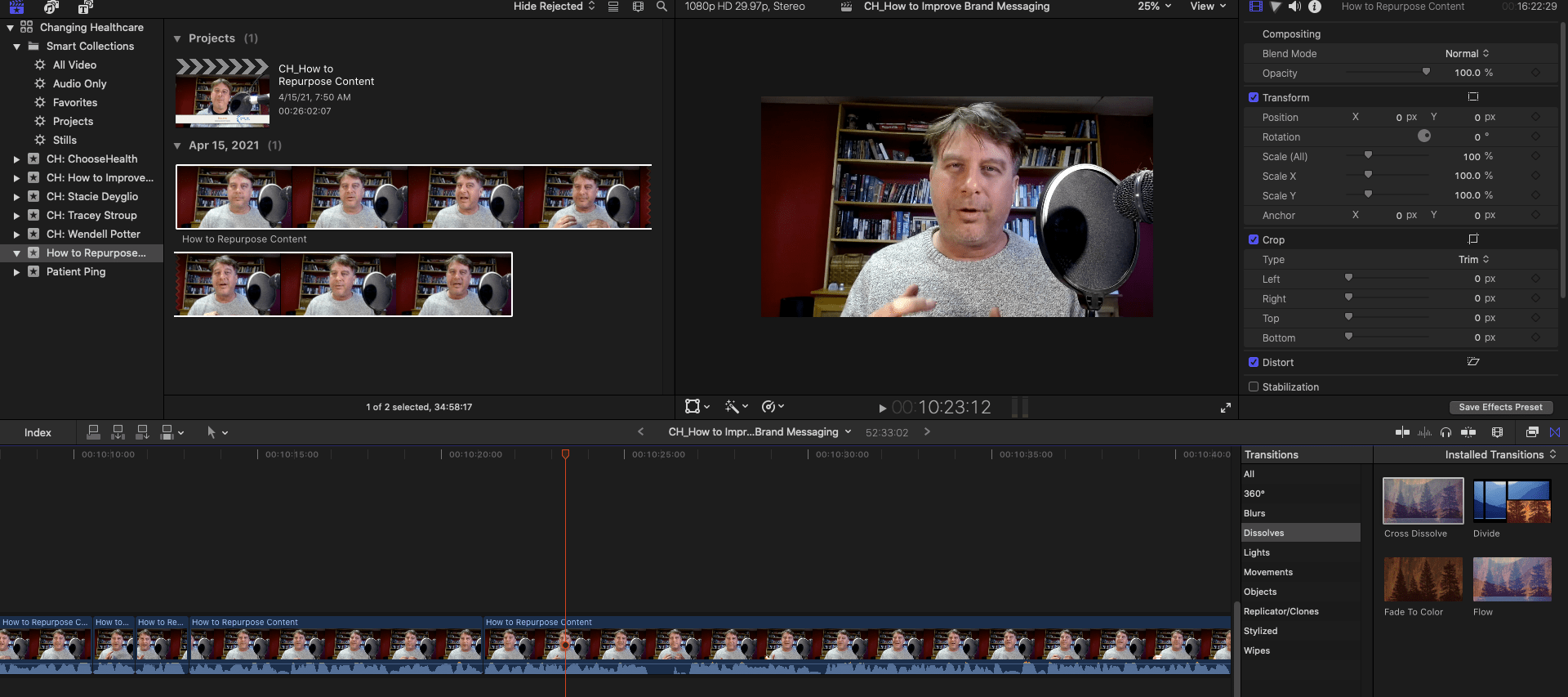
So, always kick off your content repurposing process with video. It’s a lot easier to talk your way through a topic than it is to write about it.
2. Convert Video Into a Podcast Episode
The next step is to convert your video into an audio file for your podcast.
You’ve already trimmed the fat out of your video, and have a nice tight presentation that’s packed with value. Why not turn it into an audio file as well?
Use Audio Converter to convert your video into an MP3.
You might need to do a few more edits – cut out references anything that can only be understood visually and maybe add some compression to the file. If your show needs more editing attention, Audacity is the go-to tool for many podcasters. You could also use like free apps on your Mac, like Garage Band.
When the editing is done, you will need a podcast hosting platform. BuzzSprout is a great option for this.
Getting set up is a simple process. Upload your file, add a description about the episode, and include any other metadata you need. From there, you can share the show on iTunes, Spotify, social media, or any channel your heart desires.
You’ve now got a video and a podcast episode on the same topic. You’re doing great!
Let’s turn it into text.
{{cta(’17e6ab6f-71c7-43c5-b69e-92c78144e10c’)}}
3. Turn Podcast Episode Into a Blog Post.
Upload your MP3 and to a transcription site.
We’ve used Rev and Transcription Puppy for this, and you can use Fireflies as well. You will find that some service providers are better than others at providing accurate transcripts, and the ones that depend exclusively on AI tend to be less accurate. If you don’t mind making some corrections here and there, most of them will work just fine.
Remember, producing a transcript does not mean your work is done. A blogger will need to translate all that speech-text into coherent copy.
Start by going through the transcript, carve it up into sections you want to include in your post, and start writing from them. Make sure the article is compelling and grammatically correct. With all that information right there in the transcripts, this process takes a lot of effort out of researching and writing a blog post.
Now, you’re able to publish video, audio, and an article about the topic.
“Using this process, you’ll cut your production time in half and get more traction by appealing to users with different tastes. Everyone has their own preferences, and you can adapt your content into as many formats as you want.”
4. Combine Blog Posts Into a Downloadable Guide.
Step number five is repurposing your blog posts into downloadable content offers.
One piece of advice about this – when you create your guide, publish the entire thing on your website. Let people read it over, see the value, and decide for themselves whether or not to download it.
Gating your content offers – or locking it up behind a form that requires personal information – is a dated tactic that’s less effective by the day. Instead, you can gain the trust of your buyers and earn their interest by publishing your entire guide on your website, while also giving them the option to fill out a form and download a PDF version.
If it’s valuable, they may want to download it and read it later.
Another great reason to publish your guide in HTML is that Google can index it, which gives you a better shot at coming up in search results with this awesome resource you’ve put together.
When you’ve done a number of related blog posts about a single core topic, take a look at your analytics and see which posts are getting the most views and click-throughs. You can see which topics people like, rework them a little, and combine them into one incredible resource.
Now you’ve got a downloadable asset for generating leads.
5. Turn Your Topic Into a Graphic.
The last stop on our content repurposing workflow is creating graphics out of your content.
Your approach will depend on the information you are trying to convey.
An infographic can be very effective for delivering ideas and information in a quick, digestible format, and they can enhance your video and blog posts as well.
There are templates that you can get through popular platforms like PictoChart or Canva, or you can turn your graphic designer loose on the project. Remember, you don’t have to reinvent the wheel every time. I would recommend creating a nice template that works well for your business, and sharing your new graphic on Instagram, Pinterest, and other visual channels.

Is Repurposing Content a Lot of Work?
You might think this sounds like a lot of work, especially if you have a small team.
But think about this — how much work do you put in to create just one piece of content from scratch? How long does it take you to produce one blog article or a webinar?
Using this process, you’ll cut your production time in half and get more traction by appealing to users with different tastes. I’m pretty choosy about the videos I watch, but I read a lot of blogs. Everyone has their own preferences, and you can adapt your content into as many formats as you want. Remember, you don’t have to do it all! Getting even two pieces of content from one topic is a great step forward.
Like I mentioned in the beginning, your company is already creating content without even knowing it. If you can capture and duplicate it, you can take a lot of the heavy lifting off your shoulders and help you boost ROI in the process.
It will give you new ways to teach, inspire, and earn the trust of your buyers.
Then, you will earn their business.
{{cta(‘ef8ceead-8c95-47a8-91ce-4eba142fc850’)}}

