Managed IT is a competitive industry, and getting more so by the day.
More than ever, MSPs need a website that offers people helpful information when they looking for an IT partner. A good keyword strategy can do wonders for helping your business get found.
Every marketer has a different process for researching keywords. Some rely exclusively on data from Google, while others use several tools to evaluate their options. We feel the best results come from using a combination of buyer insights, thoughtful planning, and thorough research from a few respected tools.
Getting Started
Analyzing keywords is not difficult if you have the right tools. The challenging part is making sure you have the right keywords to begin with, and that takes a little work.
Some marketers simply download a list of suggestions on Google Keyword Planner, pick out the ones with the highest search volume, and call it a day. This is a huge mistake. Google Keyword Planner is a valuable tool, but it should never be the only one you use. If you want real results, you have to dig deeper.
{{cta(‘d0632161-dbed-4c97-a696-48091e0c673b’)}}
The key to a successful keyword strategy is getting inside the heads of people who are looking for your services, and a brainstorming session with your team is a good place to start. Sit down with your colleagues and try to come up with every possible phrase people might use to search for each service you want to optimize. Likewise, you need to determine what goals this page will satisfy for both you and your visitor.

What Is The User’s Intent?
Think about the searcher’s intent and how the page will help them. Are they searching for “help desk services” or a post about “how to find a good helpdesk provider?” The purpose of the content itself will help guide you to the language you should research.
Start A Keyword Research Spreadsheet
Once the brainstorming gets underway, you will need a template to collect your data (shameless self-promotional tip: You can skip this step and use our awesome keyword research template we offer at the end of this post.).
Everyone has their own preferences regarding which values to put in the columns. I like to put “Keyword” the first column, “Search Volume” in the second, “Bid Cost” in the third, “Benefit” in the fourth, and “Keyword Difficulty” in the fifth. When our research is done, we will create a sixth column that tabulates the overall value of the keyword.
Brainstorm Ideas With the Team
Once you’ve determined the purpose of the page and how it will support the user’s needs and your goals, it’s time to start putting ideas down on the spreadsheet. Do some green light thinking with your team and write as many variations of the keyword phrase you can think of.
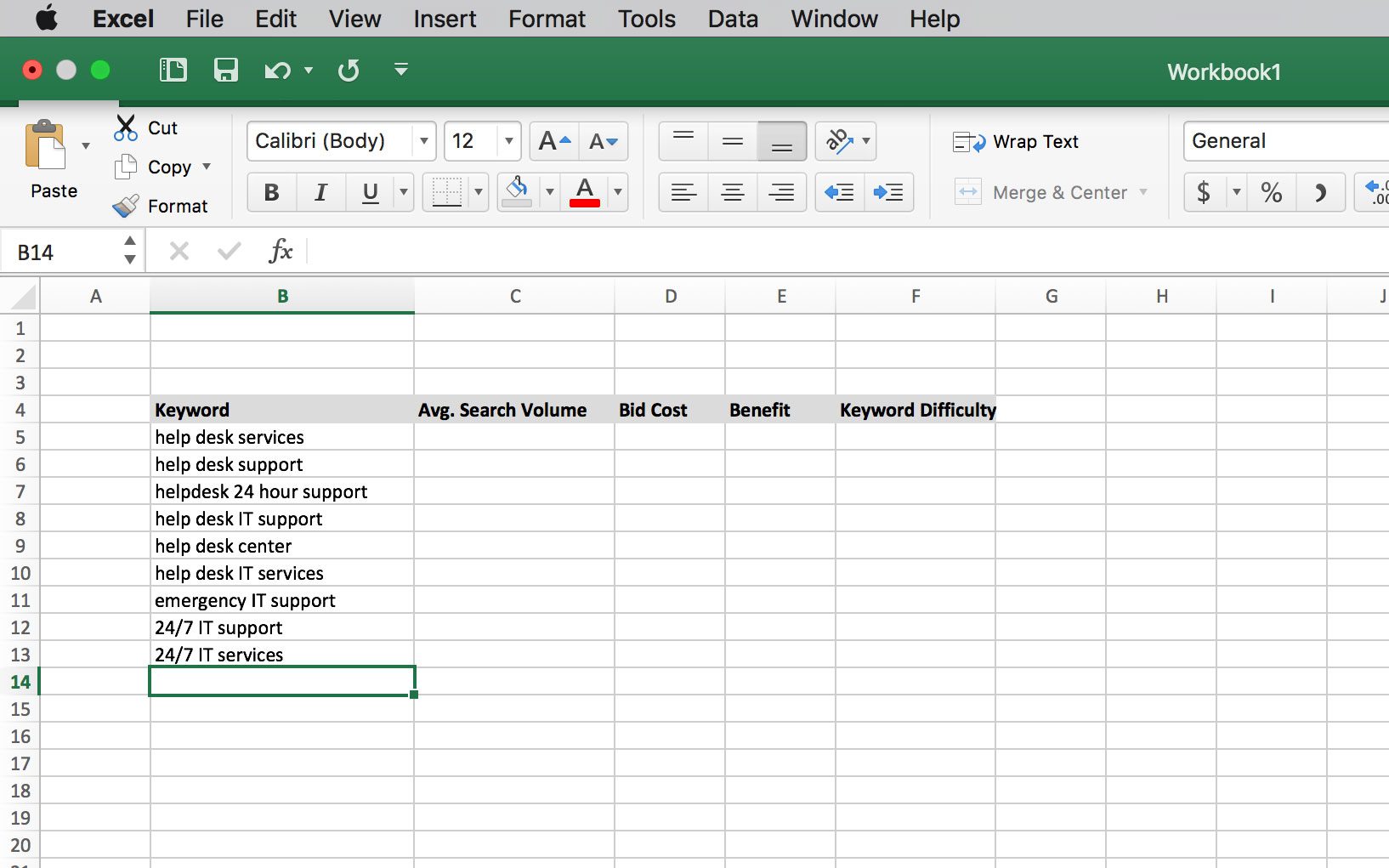
Try to focus on language your business prospects are likely to use. For instance, “helpdesk services” might be the correct term, but some people might also be searching for “24/7 IT support.” Semantics matter when it comes to marketing, so make sure you get as many options on the spreadsheet as possible.
Tools That Will Help You Find Keywords
You can access several tools online that will give you suggestions on what people are searching for.
Google Auto-Suggest And “Related Searches”
Start typing your keyword into the Google search bar and see what suggestions drop down, then choose one that looks relevant and see what comes up on the search engine results page (SERP).
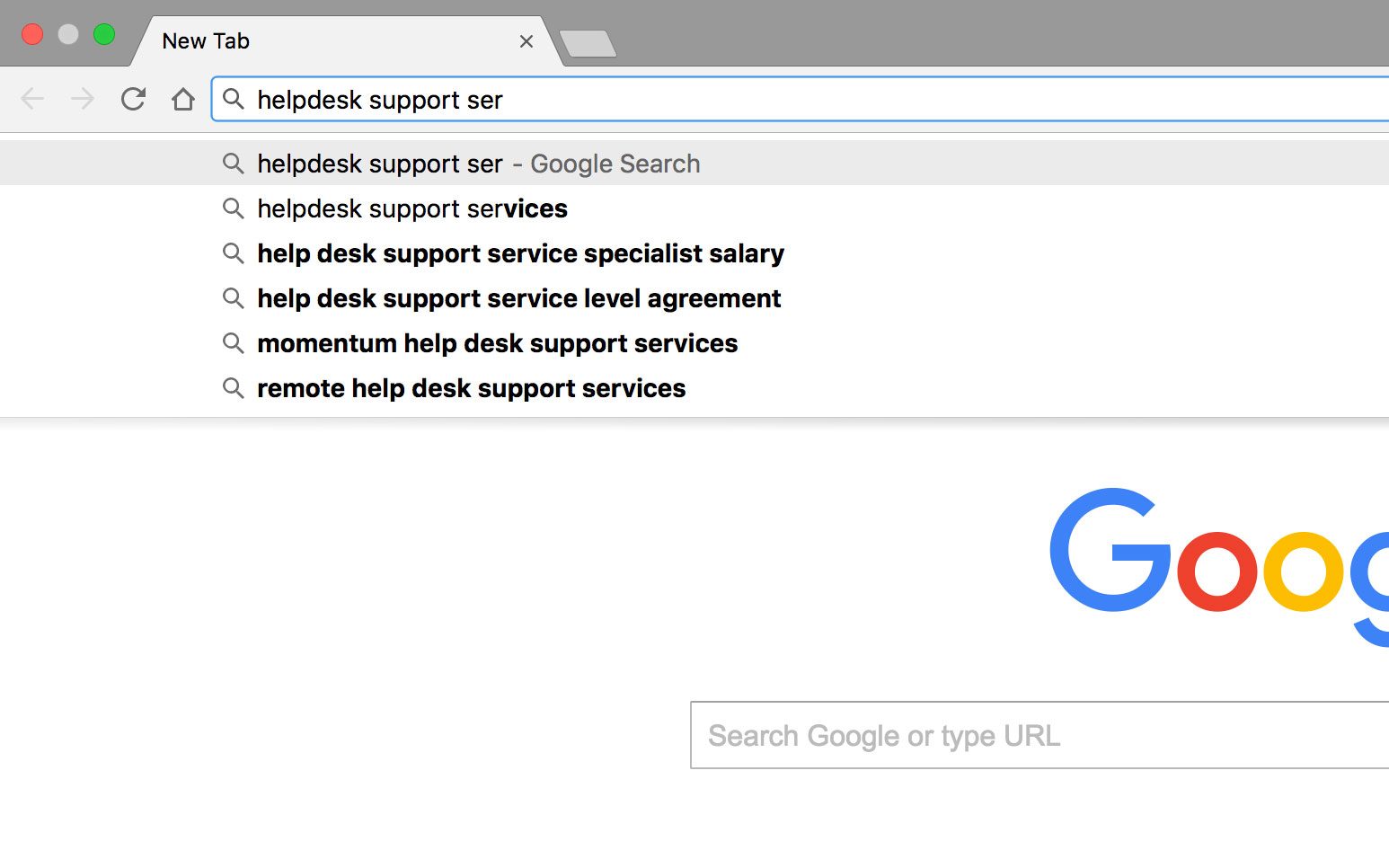
Make a note of whether you see a lot of links to relevant content on the search engine results page (SERP). Some browser plugins, like Moz bar, will show you the domain authority of these sites, although you will need a Moz subscription to get this data. If some of them are pretty low, it may present opportunities for your brand to get that traffic.
Be sure to look over the “related searches” list at the bottom of the page. A quick search for “IT helpdesk services” returns the following related searches:
Helpdesk support services
Outsourced help desk
Service desk outsourcing companies
Help desk service level agreement
Help desk outsourcing companies
Help desk services pricing
These related search recommendations often contain keyword gold. Don’t miss them!
Wikipedia
Another great resource for keyword research, Wikipedia often includes links to terms throughout the article. These phrases are often useful in your page content, even if they aren’t good targets as the main keyword. For example, “trouble shoot” and “end user” come up early in the article I found when searching for “help desk.” These are good terms to use in your page copy.
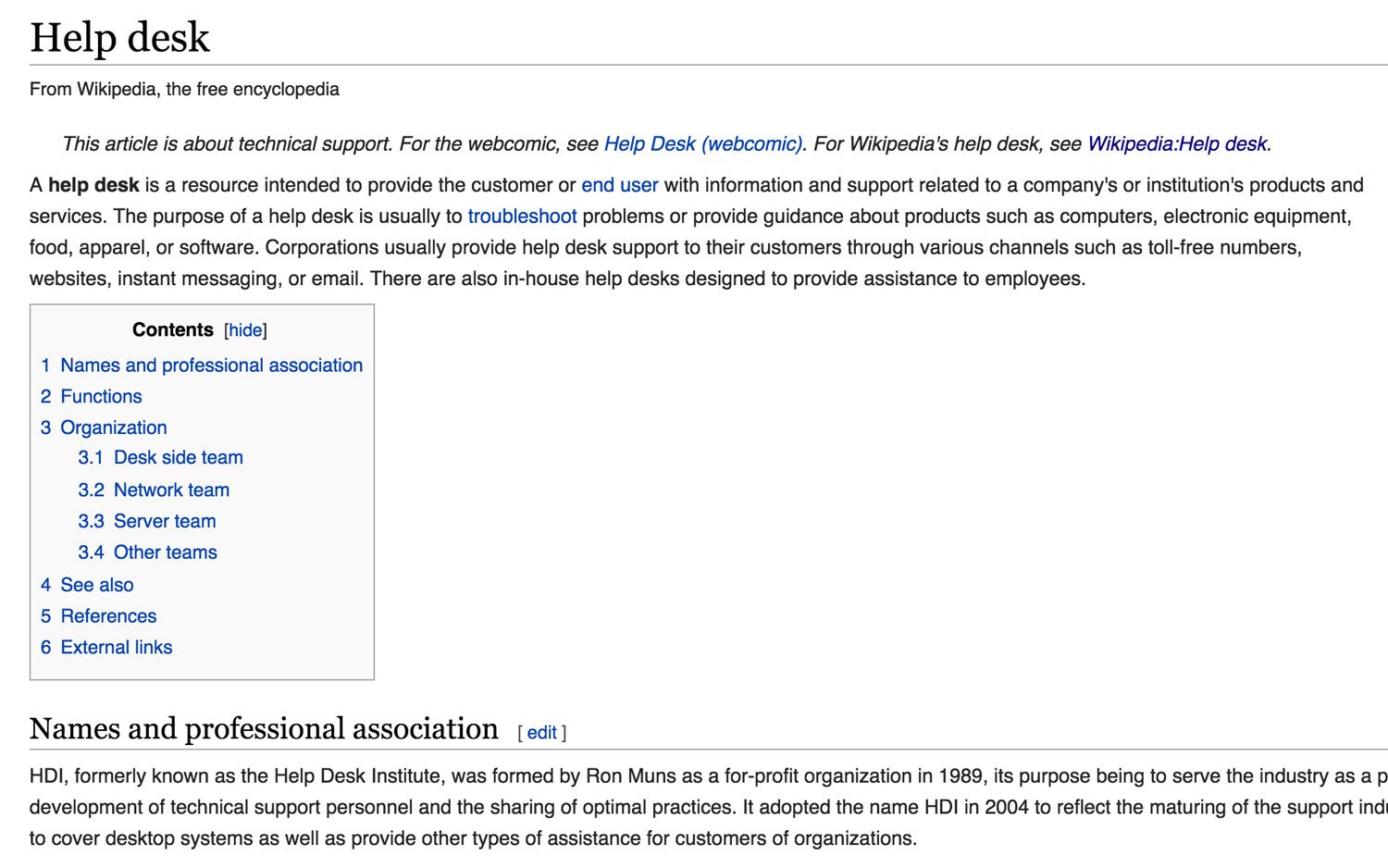
Pay close attention to the chapter headings as well. In this case, they break out different teams that provide helpdesk services:
Desk side team
Network team
Server team
Forums
Forums where people post questions are another resource for finding ideas. Enter a query for “<keyword>” + “forums” and see what comes up. Sometimes you will get a bunch of job posting sites, but if you look long enough you will often find posts where customers are asking IT questions.
Yahoo! Answers
Yahoo’s Q&A forum is another place where you can search for a keyword and find questions people ask about it. This site isn’t as popular as it once was, but it’s still worth checking out.
Ubersuggest
This is a free tool that can be really useful for coming up with keyword variations you wouldn’t otherwise think of. Type your root keyword, and it combs search engines for recommendations. As noted by Ahrefs, you should steer clear of entering long-tail keyword phrases (3 to 5 words) on Ubersuggest. Instead, enter the most basic root phrase and let the tool find long-tail keywords for you. Cherry pick the most relevant results and add that to your list.
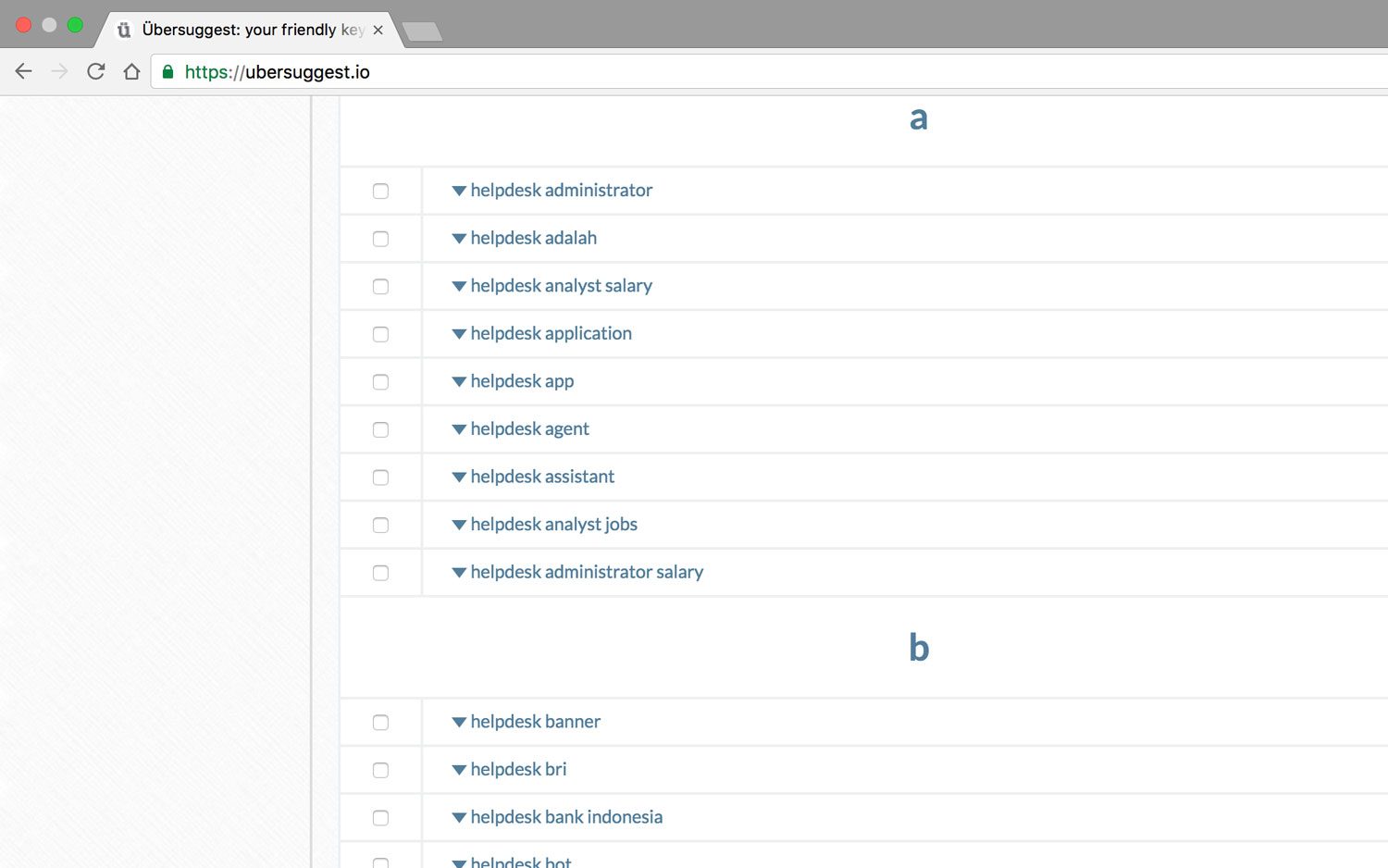
Other Keyword Research Tools
Ubersuggest and Google Keyword Planner (GKP) are popular sites for research, and they are free. Unfortunately, you cannot get all the data and insight you need from them alone, and that means subscribing to at least one paid SEO tool.
SEMRush –Like Google Keyword Planner, SEMRush allows you to enter a site URL and get a list of all optimized keywords on the page. It also includes many other features that allow you to continually assess your website’s SEO performance.
Moz – This site has been a favorite among SEO specialists since the advent of online marketing. Moz offers domain authority scoring, website crawls for SEO troubleshooting, backlink evaluations and a keyword difficulty tool. They also offer some of the best practical SEO advice on the web.
Ahrefs – This is another popular site that enables you to track competitors, research keywords, and analyze backlinks. Many of my best keyword research strategies have come directly from their blog. These guys know their stuff.
You are now ready to start gathering keywords from multiple sources and start on your journey toward better on-page SEO. The most important thing to remember: User intent matters. You can rise to the top of Google search and it won’t do you any good if the page doesn’t meet the visitor’s goals. Are they looking for details about your managed security operations, or are they looking for cost information? Decide how the page will assist people in the buyer journey and make sure the page includes a call-to-action that leads them to the next stage.
You’re ready to knuckle down and get started, right?
Not Yet! There’s More You Need To Know!
Creating a healthy list of relevant keywords is only half the battle. Now you need to narrow the list to your best targets. This is accomplished by evaluating each phrase based on benefit (commercial value to your organization vs. difficulty for ranking).
Our Keyword Research Kit Has The Answers.
You’ve got the basics nailed down. Now let us show you how to analyze your keywords for optimal results. Our “Keyword Research Kit” includes:
- Instructions on how to calculate keyword benefit
- Advice on finding out how hard it is to rank for each term
- How to use these two variables in a final analysis of your best keywords
We have done the heavy lifting for you. The kit includes a spreadsheet template that auto-populates data and calculates formulas needed for your analysis.




