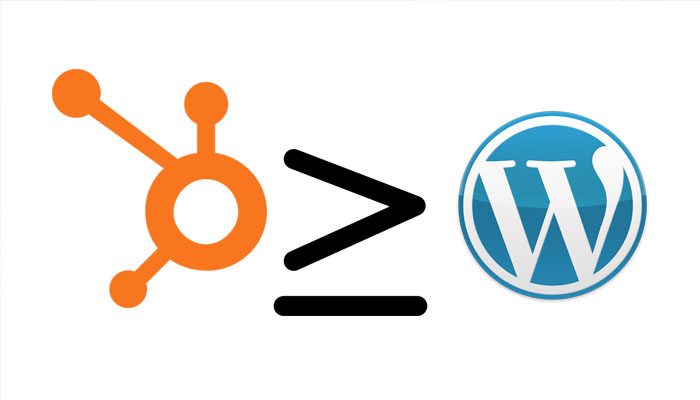
When taking the first step with a marketing automation platform like HubSpot, most people start with a hard look at their website.
Are all the pieces in place to help you generate leads and track ROI?
Most of the time the answer is no.
Sometimes adding few design tweaks and calls-to-action (CTAs) will put you in a good place. Other times the website will need a complete overhaul. If that’s the case, you’ve got some decisions to make, including which CMS to build on – HubSpot or WordPress.
According to CodeInWP, about 55% of the CMS market goes to WordPress. There are some good reasons for this. WordPress is flexible, dynamic, and there are billions of developers out there who know it like the back of their hand.
However, if your organization is making a commitment to lead generation using HubSpot, there are advantages to building your site on the new platform. Here are the major differences between the two.
Differences between HubSpot and WordPress
WordPress is one of the most widely used open sourced web applications in the world.
It is a flexible platform that can be customized to handle virtually any design or functionality you need as long as you have a skilled pair of hands on the project. The main thing to remember though is that it requires added integrations or software plug-ins to provide the functionality you need to attract and nurture new prospects to your website.
HubSpot, on the other hand, is an all-in-one inbound marketing platform. It was built with one singular purpose in mind – to help businesses attract, convert, and close new customers.
You will find all of the components you need to run a successful B2B lead generation campaign right out-of-the-box, including landing page templates, email and social media tools, a blog, and a tool for calls to action (CTAs). Each of these components will require some customization to reflect your brand design.
Now let’s drill down into some of the more intricate differences between HubSpot and WordPress.
HubSpot Security and Stability
The biggest difference between HubSpot and WordPress, as I see it, is the stability of the platform itself.
As an open sourced platform, WordPress’s greatest asset is also its greatest weakness.
It has a galaxy of developers creating apps that people can use, some are good, some are terrible. There are no standards for quality, and no control over what users can install on their websites. It is a virtual Wild West that encourages innovation and creativity, but also can also can make managing your website a nightmare.
Many plugin developers don’t offer support either, so you may find yourself digging through forums for hours to just trying to solve one issue.
The settings on one plugin can sometimes clash with other code on the website and break functionality. WordPress sites are also generally easy to hack. I wish I could say this is a rare occurrence, but it’s not.
Because of these issue, businesses that use WordPress need a good backup solution in place just in case something breaks. These problems do not exist on HubSpot.
Although every website will have problems sometimes, these issues are few and far between if you are using an experienced and skilled HubSpot-certified developer. The software is also proprietary, which means changes to the platform are rolled out by the parent company and only after strenuous testing.
As a result, your HubSpot platform will be much more stable than a typical WordPress site. In addition, you don’t need to create backups. All backups are managed directly at the server level. I was pretty uncomfortable about this at first, especially after having been burned by GoDaddy a few times, but those fears gradually disappeared. HubSpot just works.
WordPress Flexibility
The downside of HubSpot is you will need a developer to expand your functionality in most cases.
If you want to add a shiny new toy to your site, you can’t upload a plugin in thirty seconds and go off to the races. You will need a good developer who knows the HubSpot Design Management tools.
This is one of the biggest advantages WordPress has over the HubSpot CMS. With WordPress, you can do a quick search, read a few reviews, and download an app that does what you need it to do. Tech savviness not required.
The only thing to consider is that adding too many plug-ins not only increases your chances of one piece of code clashing with another, it also adds bloat that can slow down your website over time.
Mobile Optimization
Another important distinction between the two is HubSpot websites are mobile responsive without requiring any additional software tools or development hours for various screen sizes. This is not the case with WordPress.
CMS Features For Lead Generation
Even though WordPress has a leg up when it comes to adding special features or apps, you will have to configure them in order to get the insights you need. Each one can very in difficulty.
With HubSpot, you’ll get everything you need for lead generation right out of the box. These are just a things you will need:
- Blogging
- Social Media Publishing & Monitoring
- Search Engine Optimization
- Email & Marketing Automation
- CRM & Lead Scoring
- Analytics & Performance Tracking for ROI
Just to be clear – you can build a lead generation funnel with the above components using WordPress, but it will require several third-party apps from various providers and a fair amount of customization.
There is certainly no shortage of SaaS companies out there trying to provide the functionality that HubSpot does for less money, and some of them are pretty good. We’ve had some success with apps like LeadPages and Drip.
But there’s one area where they always fall short – analytics.
Getting a Frankenstein of various apps to show a clear path to ROI is very difficult. I’ve tried, and will never do it again.
HubSpot brings all these parts together for you, enabling you to manage all aspects of your marketing in one place. Setup and management is easy, and you will always see how your efforts are impacting ROI.
Website Support
Support is another area where the two options diverge. You could rely on a dozen apps or more to manage your funnel in WordPress, and customer service among providers varies from one to the next. Some of them force you to rely on forums to look for answers, an exercise I really despise.
HubSpot’s comes with dedicated customer support that can be reached by phone, email, or chat.
How Do the Costs Compare Between HubSpot & WordPress?
This is one area where WordPress is the clear victor.
Hosting your website on HubSpot will cost you $100 a month, which is significant since other hosting providers charge as little as $10-$30 a month, depending on your provider and data needs.
$360 vs. $1200 a year? Ouch!
Can I Keep Our WordPress Site & Still Use HubSpot?
Yes! If you want to do your site redesign in WordPress, you can install HubSpot on a subdomain in your hosting plan. This is where your blog and landing pages will live. You can integrate them on your website so that the user experience is seamless, even though the domain address will change when they navigate from your main site to a HubSpot page.
In addition, you can install HubSpot tracking on your WordPress pages, and replace your forms with HubSpot forms to get the analytics data you will need to track your leads and measure performance.
You will still pay subscription fees for HubSpot, but you can avoid hosting fees by managing your site on another platform.
Why Did We Choose to build on the HubSpot CMS?
In a word – simplicity. We had already made a commitment to build our business using HubSpot’s tools, and I wanted our website to be immersed in them.
People value different things in a CMS. I’m not a developer and, maybe because of that, my experience with WordPress has been rocky at best. Overall, I find it cumbersome, sloppy, unreliable, and time consuming.
Hosting our website in a stable environment where the entire marketing stack is managed was a huge advantage, so HubSpot was the right choice for us.
What do you value most in a CMS? Let’s hear your thoughts.
{{cta(‘0ac491b1-b36c-4107-b043-3e54bbb4bcba’)}}

