Is your organization finally ready to take the plunge into marketing automation?
After months or even years of trying to build a case, you’ve finally gotten the CEO’s blessing to find a platform that will simplify your work and enhance productivity.
There are literally dozens of options out there, but if you’ve done any research at all, there are three big platforms that stand out from the rest: Marketo, HubSpot, and Pardot.
All three excel at helping marketers manage their inbound leads more effectively, although they differ terms of features, customizations, and cost. I’m going to try to summarize those differences as succinctly as possible, and throw in a few notes about recent updates you’ll want to know about.
Marketo
Marketo is one of the undisputed heavyweight platforms of inbound marketing, offering a combination of tools for lead generation, email, account-based marketing, social media and ad management.
Strengths & Weaknesses
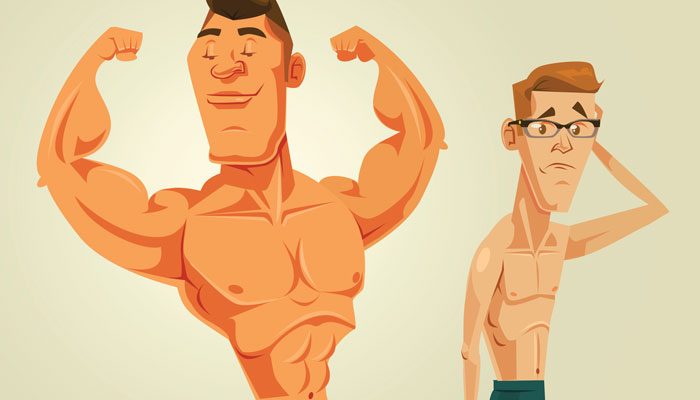
What separates Marketo from the rest of the pack? Customers point to the advanced analytics and customization options that are important to enterprise. Companies that have a good grasp on automation and are looking for deeper insights will likely find Marketo a great option.
{{cta(‘523c515e-095c-4e12-bb96-7e3a85a7d665’)}}
The downside is some of these features are less user-friendly than other platforms, often requiring a longer learning curve and heavier technical support. Marketo also falls short on the service side. It’s knowledge base is not as expansive as other competitors, and reaching customer support is not always easy.
What Does Marketo Cost?
Similar to other marketing SaaS providers, Marketo offers tiered pricing based on features and the size of your contact database. Packages range from $895 and $3,195 per month, and there may be additional costs if you need to outside help with customization and management of the tools.
New Features
The creators at Marketo have been busy. Here’s a taste of what they’ve released since Spring, 2017:
LinkedIn Lead Gen Form Customization – Users now can now customize their lead gen forms on LinkedIn, adding up to three questions, and channel the information back to Marketo.
New Account Based Marketing Features – Enhancements in the account-based marketing portal allow you to add up to 10 fields to your Named Accounts, which you can customize and sync to your CRM. In addition, they’ve introduced an “Account Insight” plugin for Chrome that allows sales and marketing teams to quickly find attributes and data about their target accounts, giving them the insights they need to have relevant and impactful discussions with customers.
Facebook Offline Conversation Stages – Marketo has added four new offline conversion stages for your Facebook ads, which you can link to the customer’s lifecycle stage in your portal. This feature was created to help you optimize your Facebook ad campaigns and achieve more consistent ROI.
Enhancements with Salesforce & Slack Integrations – New syncing options with Salesforce allow you to manage bulk updates on accounts without creating long backlogs. Also, Slack users can access new system notifications in Marketo when an important event is triggered by a campaign or an insight about a prospect emerges.
HubSpot
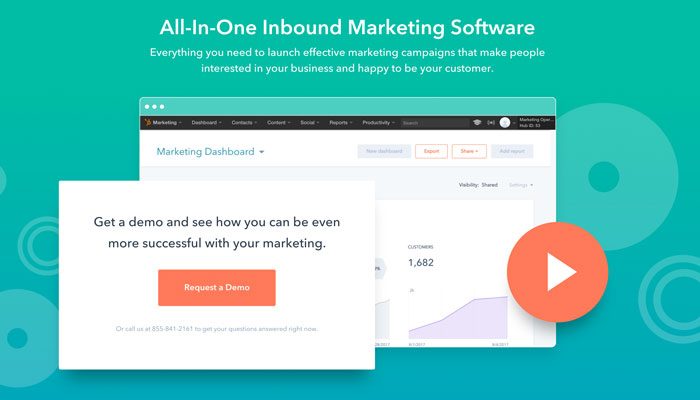
Like Marketo, HubSpot is one of the premier inbound platforms available today. It sports similar capabilities for lead generation, SEO, email marketing, social media, advertising management, and then some.
There are differences between the two, though.
Strengths and Weaknesses:
HubSpot’s strength is its ease of use and flexibility to manage all aspects of marketing in one place – everything from building websites and landing pages, to lead scoring and nurturing prospects.
HubSpot has also built on its groundbreaking software for years, introducing sales and CRM functionality that will eventually roll up into an all-encompassing business management platform. HubSpot also offers a vast knowledge base with literally thousands of documents, videos, and certification courses to educate users. When you get stuck, customer support is easy to reach.
The greatest weakness here is the lack of depth in the marketing analytics, which makes sense given the company’s initial focus on SMBs. Enterprise-level marketers with complex sales processes often complain about the data.
What Does HubSpot Cost?
As far as pricing goes, HubSpot offers multiple tiers for their CRM and marketing tools. Some basic features are free, followed by a starter plan for $50 a month. If you want automation features though, you’ll have to cough up $800 a month, plus $3000 for onboarding (unless you are buying through an agency partner).
Here are a few compelling reasons to keep an eye on HubSpot in 2018:
New Features

New Sales Professional – HubSpot’s Sales Professional portal is getting some nice enhancements, including machine learning features for its new chat app. Teams can use this powerful platform for managing all interactions with prospects and customers. Bells and whistles include automated email sequencing, call recording in the HubSpot CRM, and links for booking meetings.
Conversations – As we’ve written in an earlier post, marketers can’t rely only on form-fills to increase conversions. HubSpot’s new chat app, Conversations, is a great step in the right direction. When a lead or customer reaches out to you from Facebook or another channel, the message goes right to your hub, where you can capture leads using artificial intelligence features included in the app.
Facebook Lead Ads – You can sync your contact lists directly to your Facebook ad account for retargeting and lead ad campaigns. This helps you improve the efficiency and effectiveness of your Facebook campaigns by linking them directly with the buyer intelligence stored in your HubSpot CRM.
HubSpot has also built on its groundbreaking software for years, introducing sales and CRM functionality that will eventually roll up into an all-encompassing business management platform.
Pardot

Like the other two providers, Pardot’s core focus is marketing automation and analytics, only this one comes to you from Salesforce. If you are already using the most popular CRM on the planet, Pardot might be what you to need to keep your sales pipeline humming along.
Strengths and Weaknesses
The best features include automated email for lead nurture campaigns, as well as page visitor behavior tracking (opens, clicks, and page visits). Another obvious benefit is the close integration with Salesforce. It’s worth noting, though, that other marketing software systems offer full integration with Salesforce as well.
The biggest disadvantage of Pardot is the cost. It starts at $1,000 a month, paid annually. If you decide it is not a good fit, you are stuck paying for it through the remainder of your contract. Pardot also does not offer social media management, and if you want A/B testing, AdWords integration, and advanced email analytics, you will need to add another grand or two to your monthly subscription. Add that to the cost of Salesforce, and you’ve got a hefty spend.
New Features for Pardot Users
Attribution Models for Campaign Performance – Getting an accurate analysis on campaign performance is not always easy, and when you are using a collection of disparate tools it can be almost impossible. Pardot has introduced a new Influence Attribution Model that helps you understand which campaigns are producing the most revenue.
Engage Alerts – Keeping tabs on your prospects just got easier. With new and improved Engage Alerts, sales reps can see a side-by-side view of the latest actions taken by their target customers and drill down to see how their lead scoring has evolved.
Engage Team Reports – New reporting features allow sales managers, account executives, marketers and other team players to analyze which communications are creating the greatest impact with customers. These features, available in the Lightning and Classic versions of Salesforce, help you analyze send, open, click, and unsubscribe rates within your email campaigns – something no organization should do without!
So there you have it – a comparison of the Big 3 marketing automation providers. If all of these features are starting to sound the same, I can relate. There are some clear differences between the above examples, but it can be hard to find the details that may have a real impact on your experience with the software.
{{cta(‘0ac491b1-b36c-4107-b043-3e54bbb4bcba’)}}

