Is your B2B company preparing for HubSpot onboarding?
If so, you’re probably anxious to get all the pieces connected and dive right in!
But this is not the time to rush things.
Even if you’ve used a marketing automation platform before — I find that most marketers have at least some experience with these tools — it’s easy to overlook certain details that make onboarding less productive.
These errors will cost you time, money, and may even hurt your long-term results.
Here are the biggest ones to watch out for.
Not Cleaning & Segmenting Your Contact Database
One critical mistake companies make when purchasing Marketing Hub Professional is not cleaning up the contact list they plan on importing into the HubSpot CRM.
This is an important step because your subscription to Marketing Hub professional comes with 2,000 marketing contacts. If you exceed that by even one contact record, you will pay $224.72 extra per month for up to 5,000 contacts. Additional pricing tiers go up from there.
If your brand has a large database – don’t worry. You have a few options.
First, as a general rule you should scrub your database before adding them to the CRM.
Even if your list is only a few years old, many people may have changed jobs, used a fake address, or changed their name since they opted-in.
Just as you would toss out old stuff you no longer need when moving to a new house, you should also purge contacts that don’t serve a purpose anymore.
Tools like NeverBounce are great for checking which email addresses return a hard bounce.
Once your list has been scrubbed, you are in a good place to assess the ones you are interested in marketing to.
Starting in October, 2020, HubSpot changed the way they charge for contacts. Rather than charging strictly by head count, they now offer you the flexibility of storing as many contacts in the system as you want.
Only people tagged as a “marketing contact” will apply to your budgeted list.
Lastly, it also helps to segment your list by the lifecycle stage of your contacts.
Once you get rolling with your marketing strategy, you will be sending a lot of emails. It doesn’t make sense to communicate with leads the same way you’d communicate with a customer you’ve done business with for years.
If you can group your contacts together in “buckets” of shared attributes, like lifecycle stage, it will help your team get up and running with Marketing Hub much faster.
{{cta(’17e6ab6f-71c7-43c5-b69e-92c78144e10c’)}}
Not Scheduling a Kickoff Meeting
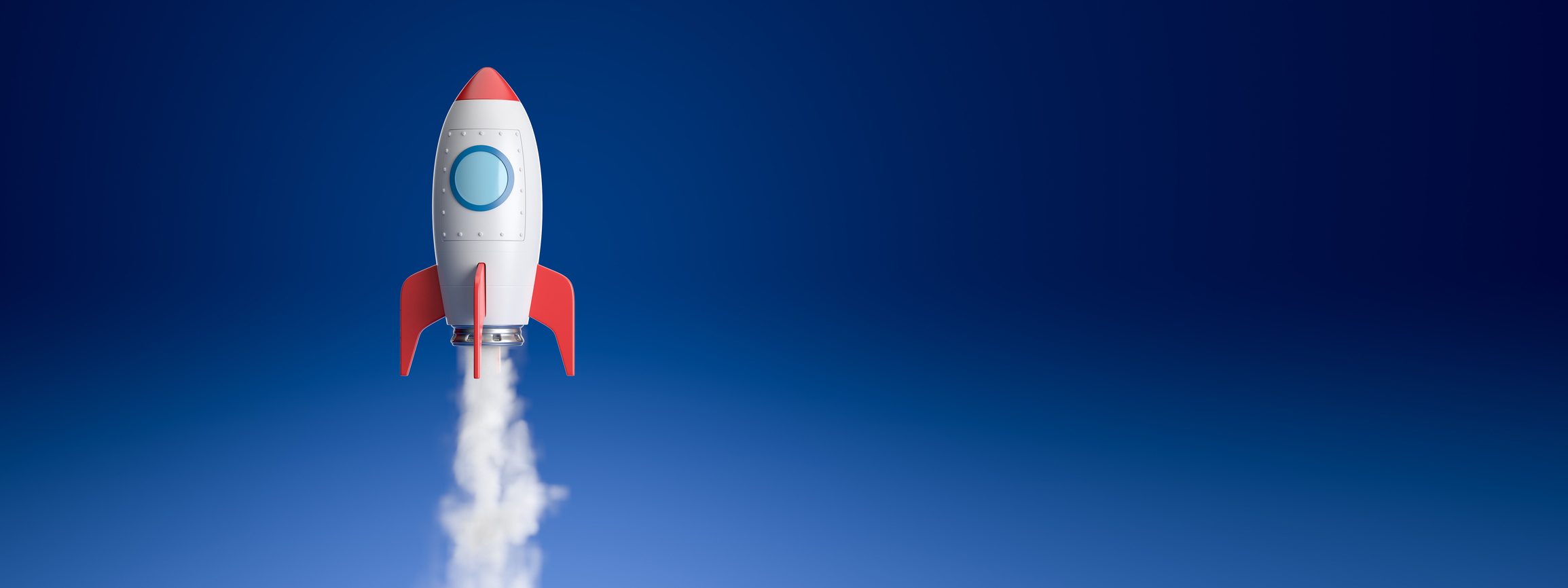
The HubSpot onboarding “kickoff” might sound like a formality, the kind of meeting stakeholders at your company will claim they’re too busy to attend.
But when managed correctly, this meeting can save you plenty of confusion and frustration later on. It establishes:
- Who is responsible for each task (Marketing, Sales, IT, and HR should be present).
- Timelines for implementation
- Processes for important workflows
- Confirmed objectives and strategy
- Next steps and action items
It’s easy to forget that anyone who wasn’t closely involved in the evaluation and purchase of Marketing Hub Professional will likely need help understanding what the purpose is and the role they will play in your success.
The kickoff meeting sets the tone for onboarding, and establishes a clear framework that will help you get to ROI faster and with greater efficiency.
Related Content: HubSpot Onboarding: How to Work With Your Agency Partner
Neglecting Critical Improvements to the Website
Most brands will need at least a few small improvements to their websites to make them “sales-friendly.”
Some websites need a lot of work – it all depends on the user experience you have in place now.
When getting started with inbound marketing, your company should aim for a session-to-contact rate of around 1-percent.
That may not sound like much, but if you are able to convert 10 visitors into leads out of every 1,000 sessions, your company is doing pretty well.
This is an achievable goal, but first you will need to make sure the website is tip-top and ready to support your strategy. Here are a few things you will want to check:
1. Mobile Responsiveness
If the website doesn’t provide a responsive layout to people on mobile devices, it’s already hurting your website traffic. Google actively prevents websites that aren’t mobile-friendly from getting premium exposure in organic search results. Before anything else, you will need to make sure your website is responsive and fast!
2. Easy Navigation
Put yourself in the shoes of your buyers. How quick and easy is it to find information you are looking for? Do you understand what the brand offers? Can you find pricing? Making information fast and easy to find is key with an inbound marketing strategy.
3. Calls-to-Action (CTAs)
Adding buttons, graphics, and links that help visitors navigate to another page or resource that helps them learn will reduce your bounce rate and improv your lead conversion rates.
If your website needs a wholesale redesign, I recommend you examine the pros and cons of building your website on the HubSpot CMS.
“Fear is the root of bad marketing decisions.
If your brand is not actively creating content that helps people solve problems, one of your competitors will.
They will reap the benefits while your company spends years trying to catch up.”
Not Planning for App Integrations
Every brand has a list of apps and platforms it relies on.
Whether for sales, marketing, operations, finance, or IT related purposes, apps integrations are a very important consideration when it comes to setup on a marketing automation platform.
HubSpot offers easy integrations with hundreds of tools that complement the work you will do on the system.
At the time of writing this post, they boast of 500 integrations to date, with new partners signing on every month.
Implementing these turnkey integrations can be a piece of cake, while more complex apps may require specialists to set up.
For instance, we’ve had clients who wanted to use the Salesforce CRM along with HubSpot Marketing Hub. Connecting these two platforms is not particularly hard, but making sure important properties and contact information are synced correctly can be tricky. Kinks often need to be worked out.
Make sure you have a plan and a partner who can manage complex integration needs so you don’t lose precious time getting your portal set up.
Failing to Get Stakeholder Buy-in About Inbound Strategy

Inbound marketing is about putting your buyers first — helping them, teaching them, and learning from them.
It’s surprising how many senior executives say they understand this approach, and yet try to force Marketing to do the exact opposite when it’s time to get to work.
- They tell your content team to write blogs about your products, rather than focus on your buyers.
- They will withhold pricing information out of fear a competitor will see it, rather than teaching customers about factors that influence costs.
- They won’t demonstrate how your team does their best work because they’re afraid buyers will do it themselves.
I’ve said it before – fear is the root of bad marketing decisions.
If your brand is not aggressively creating content that helps people solve problems, one of your competitors will. They will reap the benefits while your company spends years trying to catch up.
Everyone on the management team needs to embrace transparency and honesty in your content strategy. Your buyers want objective information, and they can handle it.
Show them you deserve their trust. Stand out by teaching them something valuable.
Getting started with Marketing Hub is an adventure, an exciting new path to prosperity for your brand. By taking steps to clean up the database, freshen the website, and create a framework that keeps the team on-track, you can shorten the ramp-up time and see results faster.
And nothing will help you get buy-in from the team faster than results.
Need help with your HubSpot onboarding? Find out how our approach delivers personalized service while saving your brand money. Learn More >>

