Is HubSpot’s CMS the right one for your company website? Like most questions pertaining to digital marketing today — the answer depends on a variety of factors.
Most organizations think about building on CMS Hub when they’re already using or planning to invest in other “hubs” on in the HubSpot ecosystem, like Marketing or Sales Hub.
While it certainly makes sense to build and manage your website on the HubSpot CMS if you are building your business with other HubSpot tools — and there are a lot of advantages to this approach — it’s important to have a good sense of the pros and cons on all sides.
Ease of use, security and privacy, features, and cost are just a few areas you’ll want to explore.
What Is the HubSpot CMS?
Like any other CMS, HubSpot CMS Hub is a content management system that allows you to build a website and manage content on it.
You’ve probably used at least one CMS before, like WordPress, Joomla, or Squarespace. The main benefit of using one is handling tasks on your website without learning coding languages like HTML, JavaScript, PHP, and CSS (although knowing some HTML and CSS is a very good idea).
While a CMS is a must for non-coders, that doesn’t mean you won’t need an experienced developer to accomplish certain tasks, especially when you want customization beyond what your CMS template or theme offers.
{{cta(’17e6ab6f-71c7-43c5-b69e-92c78144e10c’)}}
What Are The Features of HubSpot CMS Hub?

1. Personalization
One of the unique benefits of CMS Hub is the ability to offer personalized experiences to certain website visitors.
Because the platform is connected to your HubSpot CRM, you can identify people in your database that have engaged the website before and deliver content that’s most relevant to their interests and challenges.
2. Search Engine Optimization (SEO)
CMS Hub comes with an SEO recommendations tool baked into the platform, unlike many other CMS systems (like WordPress) that have no native functionality for SEO.
It includes an integration with Google Search Console, allowing you to gain direct insights about how to optimize your content. You will not have to rely on a third-party plugin that could cost you extra money and headaches if an app update clashes with your CMS code.
3. Drag-and-Drop Editor
Innovative developers on sites like EnvatoMarket have made drag-and-drop modules an expectation among people that want maximum control over page layout and design without the hassle of coding.
HubSpot now offers “themes” in its own marketplace, giving people access to pre-built site designs which can be customized using the same drag-and-drop functionality people crave today.
How Does the HubSpot CMS Compare to WordPress?
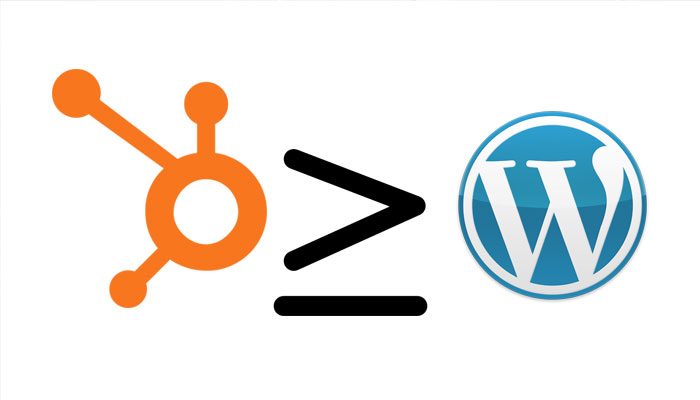
The biggest differences between CMS Hub and WordPress come down to four factors:
- Security & Support – Security is one of the greatest disadvantages of WordPress. It’s not uncommon for WordPress sites to get hacked. Even a single plugin to wreck havoc on a website after an update downloads. While you can take steps ahead of time to back up and restore your site if something bad happens, you will put in extra time and expense to make it happen.
- HubSpot is built on a highly secure propriety platform, and it comes with 24/7 security monitoring and threat detection, as well as 1:1 tech support (Professional and Enterprise licenses)
- Flexibility – As an open-source platform, WordPress is the clear victor when it comes to flexibility. If there’s a cool feature you want on your WP site, chances are good someone out there has built an app for it. The downside is the more plugins you add to your website, the greater the chance for security or speed issues occurring.
- Marketing Capabilities – WordPress requires the use of third-party plugins to match the functionality you will get out of the box with CMS Hub. Even then, you will find it challenging to build a seamless analytics story across multiple marketing channels using WordPress.
- Price – Hosting a website on CMS Hub is more costly than WordPress. We cover this in greater detail below.
Get more insights into how HubSpot CMS Hub and WordPress compare on our blog.
What Are HubSpot Themes, And What is Different About Them?
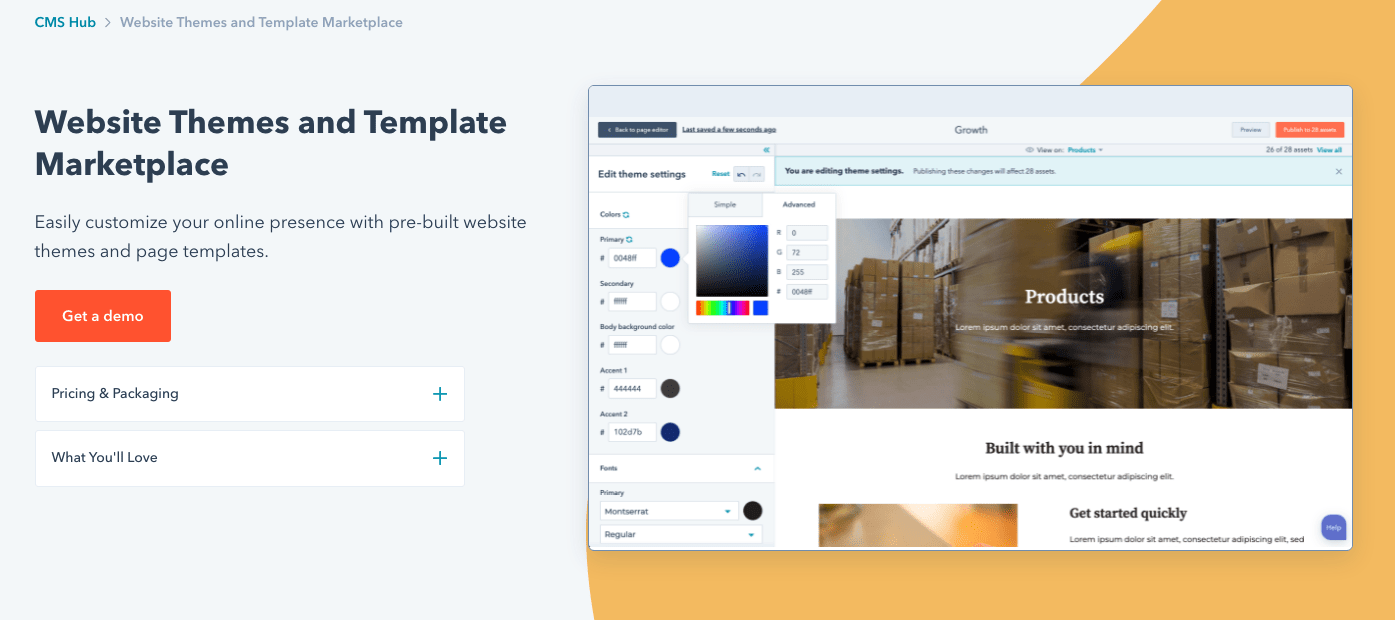
HubSpot themes are a set of CMS tools that include modules, global elements, design settings, and templates you can use in different combinations to build a website.
Introduced in 2020, themes offer a greater degree of control and flexibility than the template packs that came before them.
In the words of HubBase, templates offered a “blueprint for your website.” They established a consistent layout users could easily update.
Themes, on the other hand, require less work from developers. The tools make it easier to establish global elements and repurpose others. Users have complete control over the layout and design, limited only by the modules that either came with the theme or were added by a developer.
How Secure is HubSpot CMS Hub?
This question is a big deal, especially to people in highly regulated industries like legal and healthcare.
We’ve worked with healthcare clients for years, and we know how important it is to keep data safe in the cloud.
HubSpot has a dedicated department focused on safeguarding data for both clients and users, and has invested heavily into best practices followed by the most secure SaaS providers out there.
They use Amazon Web Services (AWS) as well as network and perimeter protection for infrastructure. On the consumer data protection side, HubSpot uses Logical Tenant Separation, Encryption In-Transit, and Encryption At-Rest. You can learn more about their entire privacy and security setup here.
Speaking as a partner that’s used their services since 2016, I can vouch for HubSpot’s reliability. Their platform consistently delivers 99-percent plus uptime, and their support team is always reachable.
Neither our website, nor any owned by our clients, has ever been hacked or suffered any kind of data breach. With a little research, I’m sure you will find other businesses and have had a similar experience.
HubSpot has built their entire business on building trust and transparency. They take security very seriously.
What is HubSpot CMS Hub Pricing?
HubSpot CMS Hub offers ranges in cost. Their Starter plan is $23/month, Professional is $360/month, and Enterprise is $1,200/month.
The differences between each tier are substantial.
As you might expect, Starter offers the most basic tools for building your website, including themes, security, and forms.
The Professional tier – the minimum plan we recommend to most businesses – gives you tools needed to optimize your site (SEO), A/B testing, custom reporting, smart content, and other key features a growing business needs.
Enterprise allows you to add extra root domains (for businesses with multiple websites), adaptive testing, hierarchical teams, and the ability to create custom objects for data tracking (like products).
“You will pay more with HubSpot CMS Hub…at least at first.
But when you factor in the cost of achieving the same functionality on another CMS, things look very different.”
What Are the HubSpot CMS Pros and Cons?
To summarize the points above, HubSpot CMS Hub is an all-in-one platform that solves the biggest challenges with creating and managing a website. But there are always pros and cons with every CMS.
Advantages:
- Security and reliability
- Personalization using smart content features
- Search engine optimization (SEO)
- Responsive on mobile devices
- Drag-and-drop capabilities
- Integration with the HubSpot CRM
- Easy to layer in other valuable “hubs,” like Marketing Hub and Sales Hub
Disadvantages:
1. Migrating to Another Platform Will Take Effort.
Some brands are uncomfortable going all in on one platform, even one with an outstanding reputation for reliability.
If you decide to migrate to another marketing automation platform, your team will have a fair amount of work to do. You will need to move the site’s pages, analytics, contact database, and other assets.
2. HubSpot Design Manager and HubL Can Be Challenging.
Despite the simplicity of the CMS Hub, you will need an experienced developer to accomplish certain customization tasks. And, like every CMS, there is a learning curve with HubL (HubSpot’s markup language). Hiring an experienced HubSpot developer or agency will be important.
3. Themes Are Somewhat Limited.
While the theme library is growing on the HubSpot Marketplace, you won’t find as many pre-built options as some others.
In almost every case, we take a hybrid approach of starting with a theme and then building custom modules that achieve the look and feel our clients want.
4. And Then There’s Cost.
CMS Hub is packed with features, and it comes at a price. There’s really no comparison between what you’ll pay for hosting a WordPress site versus CMS Hub Professional or Enterprise.
You will pay more with HubSpot — at least at first.
But when you factor in the cost of achieving the same functionality on another CMS, things look very different.
You will have to pay for third-party apps – each with their own varying levels of support – and try to pull together coherent tracking and analytics from them all.
You will also pay extra for security, including backups and recovery. If your site gets hacked and needs work, how much extra will that cost your company? What will it cost you in lost revenue and productivity during downtimes?
We don’t mind paying the extra hosting fees for HubSpot’s CMS, because the piece of mind and functionality are worth it to us. It may or not be worth it to you, but by using the criteria we’ve outlined here, you will be well on your way to deciding whether HubSpot is the way to go for your brand.
{{cta(‘d3426143-44d3-44ee-b309-9fec69d8b564’)}}

